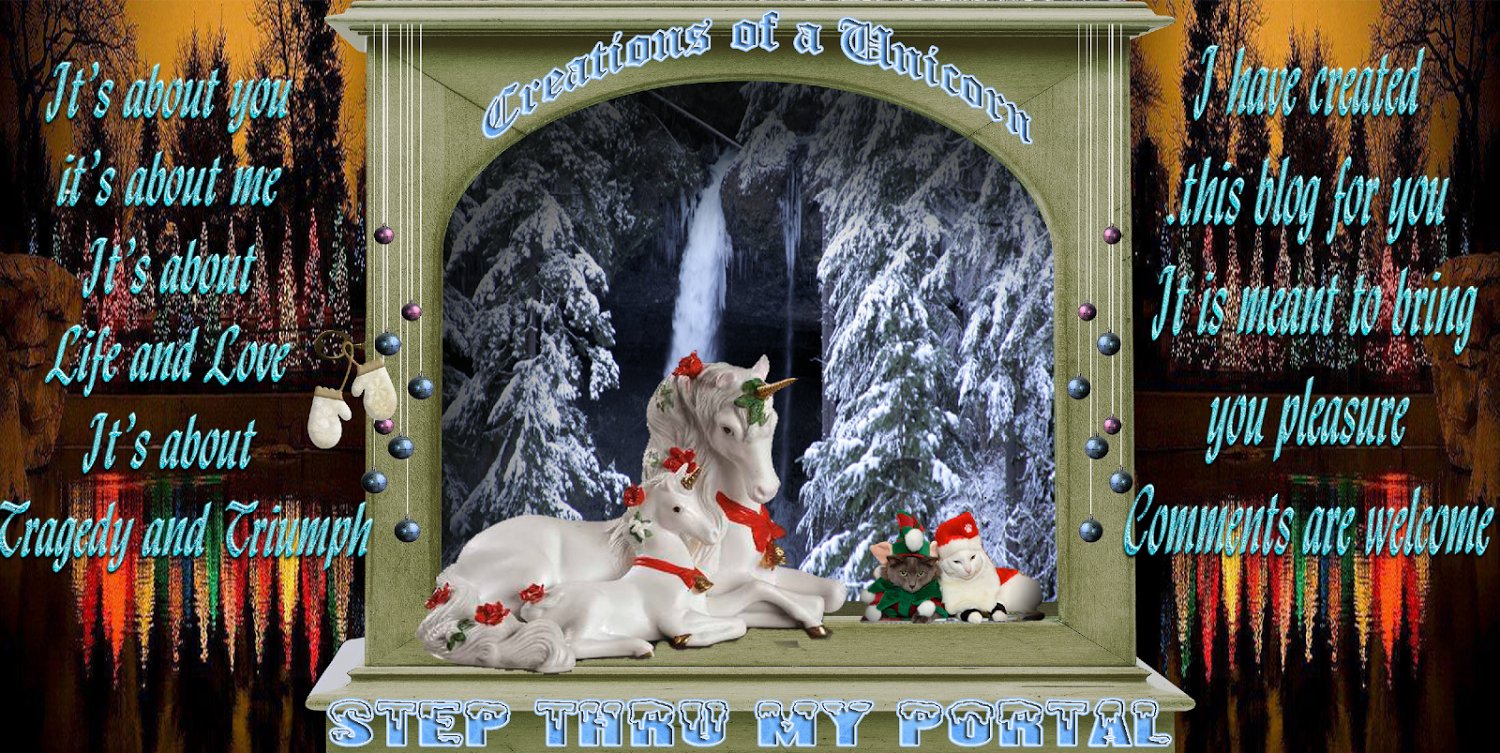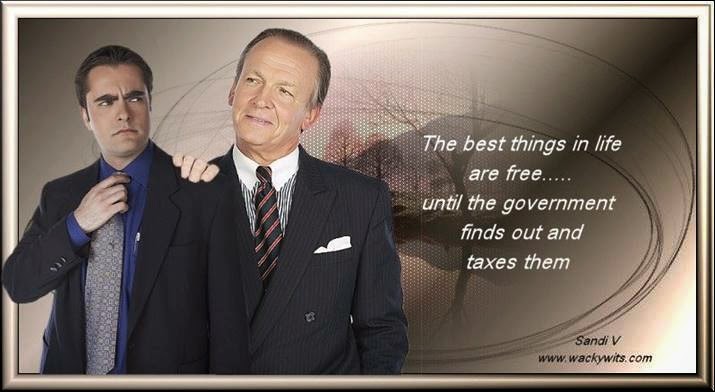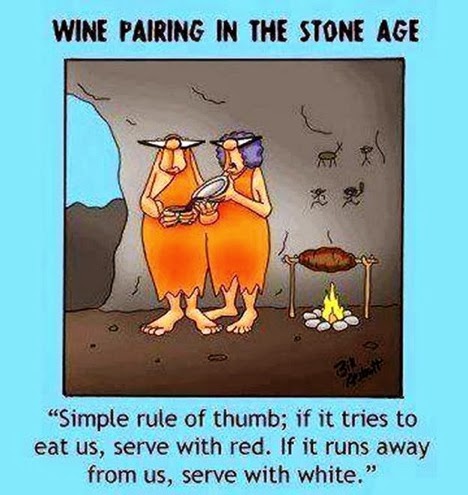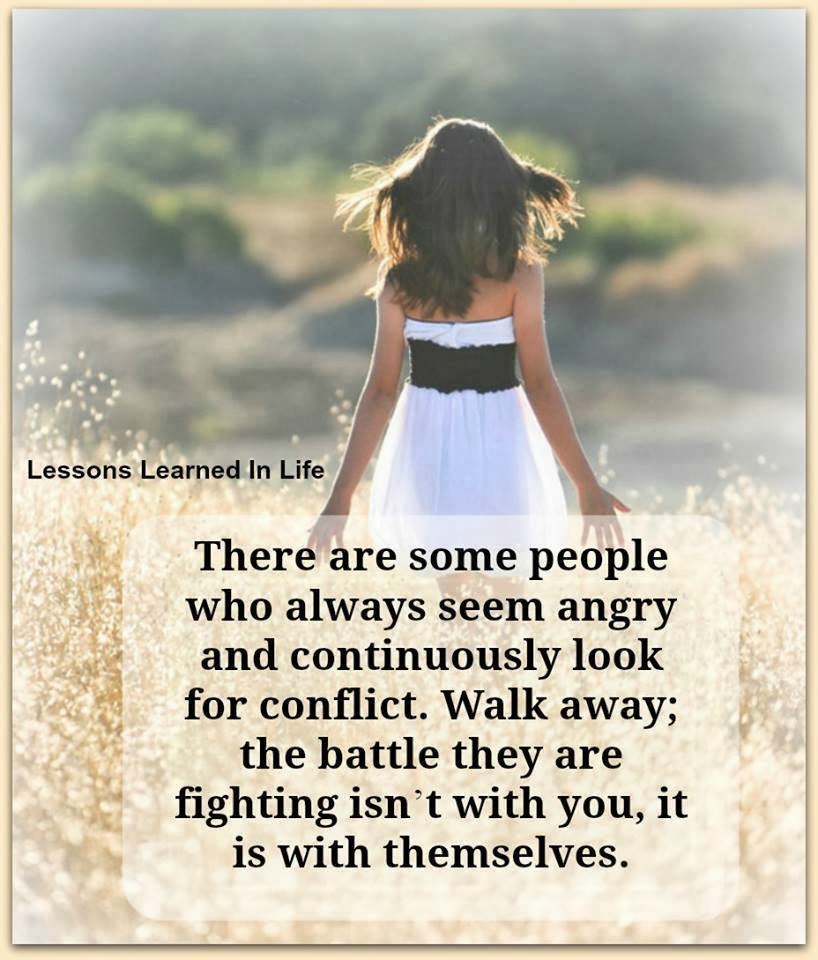Searching the Web for information is a skill. Yes, you can enter a
term into Google and find information, but by using a few simple tricks,
you can quickly and easily whittle down your results to get exactly the
information you're looking for.
Start out by simply asking Google a question. What’s the weather?
What’s the stock price of Fanny Mae? Be specific and you’ll often get
the results you need. If not try the following tips.
1. Find new stories

In general, putting a year or date in your search term will help
limit results to more recent entries. However if you want to limit your
results, Google lets you search by the past hour, past year or create a
custom date range. You'll see this option when you click on Search
Tools.
2. Search for a specific phrase
When you're looking for search results for a specific phrase, put your search term in quotes. For example: "Internet privacy."
3. Search a specific site
Most websites have their own search function, but it's often not as
good as Google. To limit results to a particular site, you can add
"site:" and then the Web address of the site. For example: site:
techlicious.com "Internet privacy". To exclude a site, put a minus sign
before the word site. You can also search just those pages you’ve
already visited, if you’re trying to go back and find something you’ve
seen before.
4. Eliminate a term from search results
Want to find information about Donnie Wahlberg but getting a bunch of
results pertaining to Mark Wahlberg? You can put a minus in front of
any term you want to eliminate. So you'd type: Wahlberg -Mark.
5. Using an image to search

See a dessert you'd like to make but don't know what it's called? If
you have the image saved on your computer or open in another window of
your Web browser, you can use it to search using Google's image search.
Simply select the image and drag it into the search bar on the Google
image search page and Google will find similar images and make a “best
guess”. This feature is great for finding clothing, identifying plants
and tracking down furniture and other items that may otherwise be hard
to identify.
6. Searching for local results
Often your search engine will already know where you are. If it
doesn't or you want to search in another location, you can add a zip
code to the end of your search. Or, under Search tools, you can select
your location.
7. Finding appropriate content for children

If you’re running into complex texts, you can search by Reading
level, which you find by clicking on Search tools and then All Results.
When Reading level is turned on, search results are sorted into Basic,
Intermediate and Advanced. It’s a great way to find age-appropriate
texts for school projects.
Of course, you should also turn on SafeSearch, which you can find
under the settings button, the cog icon in the upper right corner. This
will filter out explicit results. You can also lock on SafeSearch with
your Google account ID and password.
8. Finding apps for your phone or tablet

If you’re trying to find out if there’s an app for that, click on the
More tab and select Apps. Then click on Search tools to narrow you
selection by price (Free or Paid) and source (google.com for just
Android devices and apple.com for just iOS devices).
9. Finding a product

If you’re looking to purchase a product, type in the product name or
type and then click on Shopping. On the left side, you’ll be able to
sort by price, whether the product is in stock nearby, the color, brand
and more. You can also add a price range to your search term by adding
the minimum price followed by two periods and the maximum price. For
instance, you'd type: red pumps $50..$100
10. Solve a math problem
Kids checking up on their
math
can type a numeric equation into the search bar and you can get the
answer. You can also get quick number conversions by inputting the
conversion factors, like liters to cups or dollars to Euros.
11. Get immediate results

Google prepackages relevant information on frequently search topics.
So you can simply type in a flight number to get flight status, the name
of a sports team to get the score, a stock ticker symbol to get the
current stock price and weather to get the forecast.
Still haven’t found the right information? Advanced search, which you
can find under the cog in the upper right corner, adds the ability to
search by country, when the post was last updated and for a word just in
the title of the page, among other options.